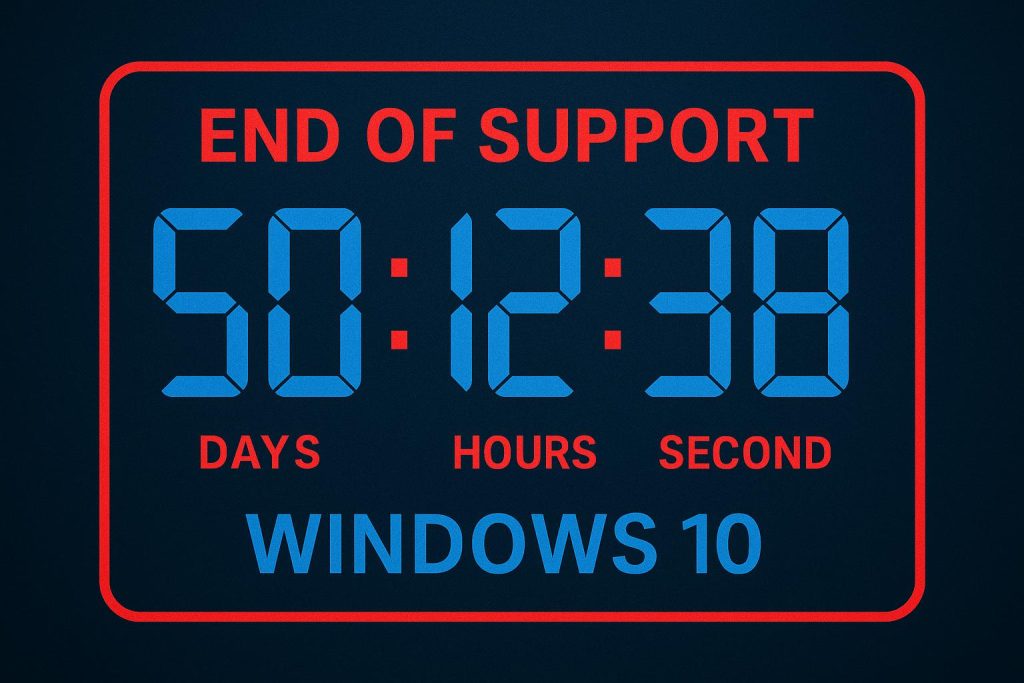Listen to the article
With less than a year until Windows 10’s support ends, Microsoft urges users to transition to Windows 11, highlighting enhanced security features and AI-driven productivity tools to stay competitive in the evolving digital landscape.
The countdown is on as Windows 10 approaches its official end of support on October 14, 2025. With 41% of devices still running Windows 10, the urgency to transition to Windows 11 is now more pressing than ever. After this date, Windows 10 devices will cease to receive security updates, software enhancements, and technical assistance, exposing users to security vulnerabilities and operational challenges. Microsoft has emphasised that upgrading to Windows 11 is not merely a recommendation but a strategic necessity to ensure ongoing security and productivity.
Windows 11 introduces a robust set of built-in security features that significantly improve protection against modern cyber threats. Secure Boot ensures devices only start with trusted software, effectively blocking boot-level malware. Smart App Control leverages Microsoft’s App Intelligence to prevent untrusted or malicious applications from running, while Windows Credential Guard secures login credentials in a protected environment, making it harder for attackers to steal sensitive information. These layers of security collectively make Windows 11 Microsoft’s most secure operating system to date.
Beyond security, Windows 11 offers performance and productivity enhancements tailored for today’s hybrid work environments. Features such as Snap Layouts and Virtual Desktops enable users to manage multitasking more efficiently, boosting workflow. Performance optimisations reduce background system clutter and extend battery life—benefits especially valuable to professionals in demanding roles like video editing or software development. The operating system also integrates AI-driven functionalities through Copilot+ PCs, powered by Windows 11 Pro and Microsoft 365 Copilot, designed to transform productivity by enabling smarter workflows and faster insights.
Key AI-enabled Windows 11 features include “Recall,” which automatically captures activity snapshots and makes them searchable with natural language, enhancing organisation and retrieval. “Click to Do” allows instant interaction with on-screen content—summarising text, rewriting it, or editing images, such as removing backgrounds. “Studio Effects” improve video calls with AI-driven enhancements like background blur and simulated eye contact, while an improved Windows Search uses semantic indexing to find files based on content rather than just file names.
Microsoft is also providing pathways for those who may need more time to transition. The Extended Security Updates (ESU) program offers an additional year of security updates for Windows 10 devices until October 13, 2026, providing a temporary buffer. Notably, Microsoft has waived the usual ESU fees within the European Economic Area (EEA), allowing free extended security updates starting from October 2025—a move prompted by criticism of prior costs associated with ESU. Outside the EEA, however, users may still face fees or other requirements to access these updates.
Continuing to use Windows 10 beyond the support deadline carries significant risks. Experts warn of increased vulnerability to security breaches due to the lack of new patches, deteriorating system performance, and compatibility issues with new apps and hardware drivers. These factors underscore the importance of adopting Windows 11 or enrolling in the ESU program where applicable.
Industry specialists like Gary Lawrence, Microsoft Business Development Manager at Dicker Data, stress that the upgrade to Windows 11 is not just an IT requirement but a strategic business move. It unlocks the full capabilities of AI-powered devices and helps organisations stay competitive in an increasingly digital and hybrid work landscape. Resellers and IT partners are encouraged to guide customers through this crucial transition, leveraging tools like Windows 11 Assessment reports and supported hardware from manufacturers such as Dell, Lenovo, HP, and Dynabook.
With less than a month remaining before Windows 10 support ends, the imperative to modernise computing environments is clear. By leading customers into the era of Windows 11 and AI-driven productivity, businesses can enhance security, boost efficiency, and future-proof their operations while also benefiting from growth opportunities in the IT services market.
📌 Reference Map:
Source: Fuse Wire Services